Industry Insights
June 26, 2018
Espinoza: The Ups and Downs of Sitting, Standing
- National
- - 0 shares
Alternating between sitting and standing throughout the workday has a positive impact on our physical and emotional energy, and moods. It’s important to know that even small amounts of standing, stretching and walking during the day can have a positive impact: Even one hour of reduced sitting time during a workday provides benefits.

Kathy Espinoza
The goal is to break up long periods of sedentary sitting, not to eliminate sitting.
Don’t replace prolonged sitting with prolonged standing. The risks of prolonged standing are well established and it’s important that in the move to increase standing time these risks are not overlooked. Sit/stand workstations should be used to provide a way for workers to periodically vary their position throughout the day, not to simply stand to work.
How much standing is desirable?
It’s important to start off gradually and always let your comfort be your guide. Gradually work up to sitting for 30 minutes and then standing for 30 minutes. Week one might be standing only 10 minutes of each hour, with week two standing 15 minutes every hour. There are no set guidelines, so the key to remember is to move and change positions often with the goal of working up to four hours of standing per day.
How to adjust a sit/stand workstation
Proper ergonomic setup of your sit/stand workstation follows similar recommendations as a seated workstation, only without the chair when standing. Use the following guidelines and understand that these are general guidelines, and that each individual, based on size, body type and vision, will need to adjust the sit/stand workstation accordingly.
Workstation height: Standing workstation height involves working at your keyboard with your elbows level to, or slightly below, the spacebar of your keyboard. The keyboard should be relatively flat and allow for the elbows to be approximately level with the space bar.
Keyboard and mouse: Proper position of keyboard and mouse will allow the user to maintain a straight or “neutral position” with hands and wrists so that they are not angled significantly. Recommendations are the same whether the keyboard is on a standing table or with the tray.
Mouse: The mouse should be positioned close to and at the same level as the keyboard. Hand and wrist position should be neutral here as well.
Monitor: Position of the monitor is dependent on the height and vision of the user. The monitor should be placed directly in front of the user. If using dual monitors, decide which is your primary monitor and place it directly in front of you, with the secondary to the side. If you use dual monitors equally, set them in front of you with their sides touching in line with your nose and at the same height. Typical monitor height is where the top of the monitor is approximately at eye level. This will vary based on user’s vision and/or use of corrective lenses. With bifocals, the monitor is lowered toward the desktop. If you feel your chin angling up to view your screen, the monitor is too high for your bifocals.
In addition, all cables should be able to move easily when the work surface is adjusted. Be sure you identify where the best height would be for you and mark it. That makes it quicker to adjust each time or note the number setting.
Give yourself plenty of time to adapt to a habit of sitting and standing. Habits aren’t formed overnight, and it sometimes helps to have a standing buddy to encourage one another. You may also want to try goal setting, like reducing sitting by one hour each day; timers that remind employees to switch positions; wearable devices with settings to remind you to stand;
and daily stretch breaks that employees do together.
Kathy Espinoza is assistant vice president of ergonomics and safety for Keenan and Associates' Public Agency Property & Casualty Practice in Torrance, California. This entry is republished from Keenan's blog.
Advertisements
Columns
- Barthel: Is Dubon II on the Way Out? 12/17/25
- Montgomery: San Fran City Official Stole $627k From Workers' Comp Division 12/10/25
- Kamin: Ring the Bells for Settlement Season 12/08/25
- Paduda: Does Comp Care About Workers? 12/05/25
- Sandoval: Throwing Subrogation Under the Bus 12/03/25
- Johnson: Some Thoughts on Apportionment - And SIBTF 11/20/25
- Montgomery: State's First Responders May File Comp Claims for Trauma 11/14/25
- Snyder: Use This New Survey to Negotiate Better 11/12/25
- Holden: Workers' Compensation Act Withstands Another Constitutional Attack 11/11/25
- Gelman: Sherrill's Win Locks in Worker Protections 11/10/25
- Kamin: Newsom Promises SIBTF Reforms in 2026 11/07/25
- Kamin: Comp Costs Hit Highest Combined Ratio Since 2001, WCIRB Says 11/05/25
- Montgomery: DIR to Blow $1.25M on Another Questionable Comp Study 11/03/25
- Wroten: California Sets the Standard as New Study Links Workplace Injuries to Heat Exposure 10/29/25
- Kamin: En Banc Clarifies Policy Reporting Requirements 10/27/25
- Gelman: PTSD-Stricken Officer's Disability Claim Denied 10/22/25
- Snyder: TAG a Structured Settlement Broker 10/17/25
- Snyder: New Medi-Cal Rules Can Affect Your Settlement 10/15/25
- Fish: Guarding Against PTSD Overdiagnosis 10/10/25
- Montgomery: DWC's MPN List Disappears Yet Again 10/08/25
Now Trending
- Workers' Compensation News
-
Calif. Fraud
Conviction Leads to $132,023
Restitution…
Posted on Dec 16, 2025
-
Calif. State Fund
Only Carrier Providing Benefits
Through Prepaid…
Posted on Dec 19, 2025
-
Calif. Former CHP
Officer Gets 270 Days for Fraud,
$360,620 Restitution…
Posted on Dec 19, 2025
-
Calif. DWC
Launches Online System for Public
Records…
Posted on Dec 19, 2025Kimberley J Pryor says: “Injured worker advocates must be very careful when uploading medical records to…”
-
N.J. Legislators
Seek to Block ABC Rule…
Posted on Dec 15, 2025
-
Ill. Insurance
Carrier Has Duty to Defend General
Contractor From Civil…
Posted on Dec 17, 2025
-
N.C. County Solely
Liable for Off-Duty Officer's
Injuries on Traffic…
Posted on Dec 16, 2025
-
Ntl. WCRI Webinar
to Cover Impact of Psychosocial
Factors on…
Posted on Dec 18, 2025
-
Texas More Than
Half of Providers Rated High-Tier…
Posted on Dec 18, 2025
-
Ga. Exclusivity
Bars Worker's Civil Claims for
Injuries From Attack by…
Posted on Dec 16, 2025
Jobs
- Workers' Compensation Defense Attorney (REMOTE)
- Workers’ Compensation Defense Attorney - 100% Remote
- In-house REMOTE Workers' Compensation Litigation Attorney
- Defense Attorneys - Remote Work Available
- Trial Attorney - Workers Compensation Staff Counsel
- Defense WC Attorney Wanted- We will beat any offer for the right candidate. Low billables, real bonuses and fast track equity partnership
- JC-495846 Workers’ Compensation Judge Workers' Compensation Jobs
Upcoming Events
Jan 15, 2026
Webinar: Psychosocial Factors
Discover how psychosocial factors impact recovery outcomes in injured workers during WCRI’s 30-min …
Jan 22, 2026 – Dec 22, 2025
Save the Date! Outlook 2026: W
WorkCompCentral is hosting a 120-minute, CA MCLE–accredited live webinar on January 22, 2026 (time …
Mar 3-4, 2026
Save The Date! WCRI’s 2026 Ann
Registration will open up in the coming months. We'll see you there! - Leading national workers' …
Social Media Links
c/o Business Insurance Holdings, Inc.
Greenwich, CT 06836
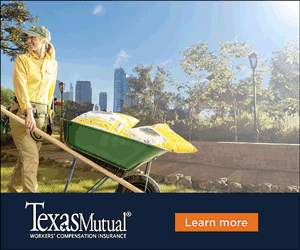



No Comments
Log in to post a comment